We also created a workaround for the issue when editing a menu item since the release of Joomla 3.8.9. The code that caused this issue might be reverted in the next Joomla release, so we created a solution that will work in older versions, the latest version and future versions of Joomla.
Easy Joomla sitemap setup
With PWT Sitemap you can set up a sitemap for your visitors and search engines in minutes. Our light-weight sitemap extension does not come with additional frameworks and does not require complicated setups. Install the extension and create a sitemap menu-item for visitors and one for search engines and your setup is ready!
Changelog PWT Sitemap 1.1.0
+ -> Automatically remove items from XML sitemap when no-index, no-follow is set
+ -> Use meta information from menu item in HTML sitemap output
+ -> Option to set an intro text in the HTML sitemap menu-item to display on the sitemap page
# -> Display child menu-items if menu-type is "Alias" or "Separator"
# -> Fix sitemap routing of sites in subfolders
# -> Set default setting to display subcategories to none for content plugin
# -> Page class value is not rendered in HTML Sitemap view
# -> Always treat the form data as an object
# -> Work-around for changes in Joomla 3.8.9, always return what we receive in the plugin
# -> Display tag menu-items of type article in XML sitemap
^ -> Remove filter for URL menu items in HTML view
^ -> Use menu-items settings for subcategories inclusion
Please find the entire changelog history on the downloads page of PWT Sitemap
How to update PWT Sitemap?
If you have an active subscription you can easily update PWT Sitemap via the Joomla-updater under Extensions -> Manage -> Update. To use this feature you need to set your "Download ID" in the PWT Sitemap component options. You can find your personal Download ID on your dashboard. You can also download PWT Sitemap and install the package via the Joomla installer.
PWT Sitemap Roadmap
The roadmap for PWT Sitemap is publicly available on the PWT Sitemap Roadmap page. You can vote on features to help us decide what the next steps are for our extension. Let us know if you're missing something on the roadmap, we're happy to receive your input!
Get PWT Sitemap
No subscription for PWT Sitemap yet? Get your subscription now and set up a sitemap for your visitors and search engines in minutes!
