New features and quick options
We have added a much-requested feature: ordering of the menus for the sitemap display. With the drag & drop functionality, you can configure the display order of the menus in the sitemap. We also added an option to display the menu titles in the HTML sitemap.
The PWT Sitemap backend view is also extended with more quick-configuration options. You can now configure if articles should be added from a category and the robots setting for each of the menu items from the PWT Sitemap backend view directly. In this way, you can quickly review and edit the settings for your entire sitemap from one screen.
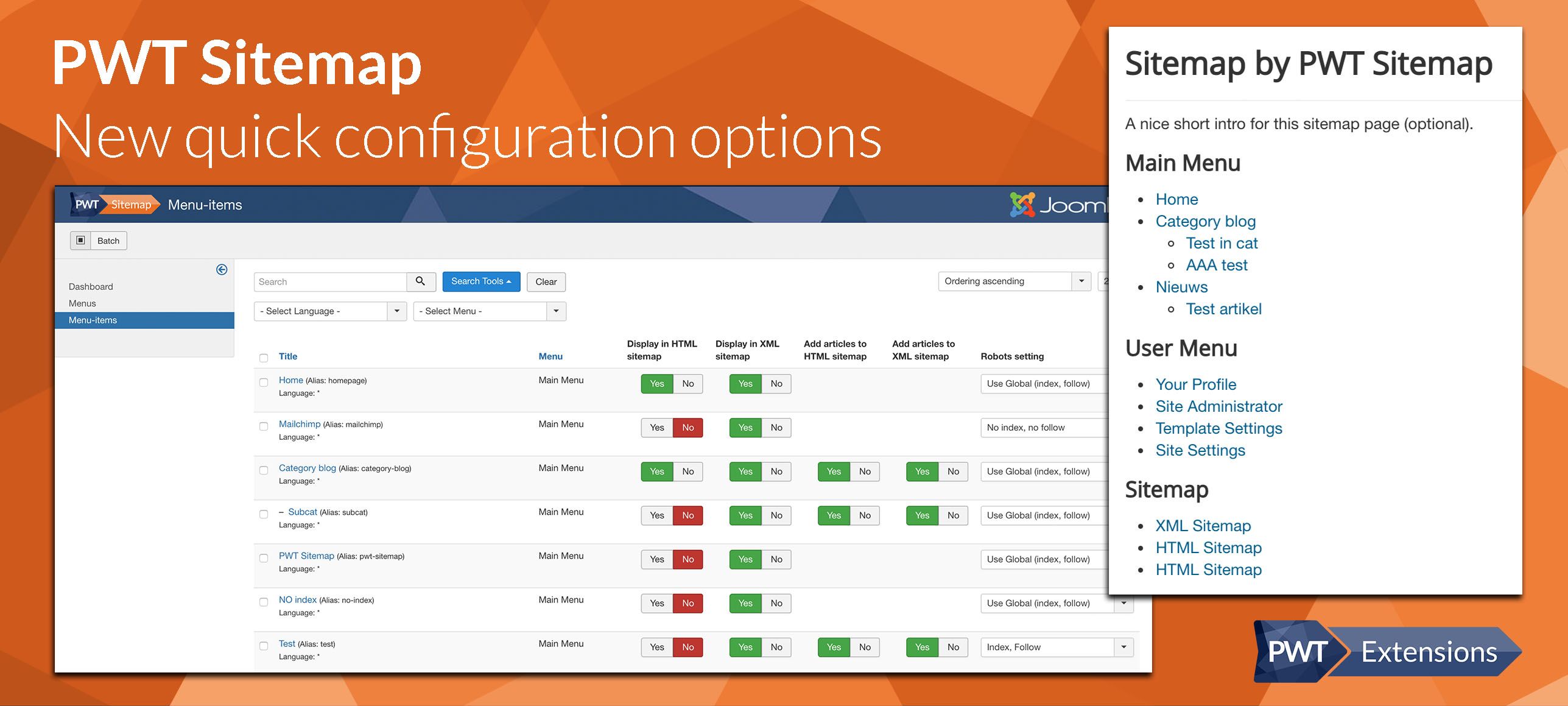
Other improvements & bug fixes
Besides these main new features, we have added several other smaller improvements and fixed a few bugs. Translations of PWT Sitemap are also updated with the ones provided by our translators.
Changelog PWT Sitemap 1.2.0
+ -> Added option to order menus
+ -> Added option to show menu title in HTML sitemap
+ -> Added option to configure robots menu-item settings from PWT Sitemap backend
+ -> Added option to set "Add articles" setting from PWT Sitemap backend overview
# -> Fixed ordering of sitemap menu-items
# -> Fixed HTML-markup output of HTML sitemap
# -> Use global params if menuitem doesn't have values
# -> Go to correct view in backend menu
$ -> Catalan translation added
$ -> French translation added
$ -> Spanish translation added
$ -> Swedish translation added
Please find the entire changelog history on the downloads page of PWT Sitemap
How to update PWT Sitemap?
If you have an active subscription you can easily update PWT Sitemap via the Joomla-updater under Extensions -> Manage -> Update. To use this feature you need to set your "Download ID" in the PWT Sitemap component options. You can find your personal Download ID on your dashboard. You can also download PWT Sitemap and install the package via the Joomla installer.
PWT Sitemap Roadmap
The roadmap for PWT Sitemap is publicly available on the PWT Sitemap Roadmap page. You can vote on features to help us decide what the next steps are for our extension. Let us know if you're missing something on the roadmap, we're happy to receive your input!
Get PWT Sitemap
No subscription for PWT Sitemap yet? Get your subscription now and set up a sitemap for your visitors and search engines in minutes!
