Requirements
PWT ACL 4 and higher
- Joomla 3.8 or higher, Joomla 4 and Joomla 5
- PHP 7.2 or higher, PHP 8 or higher
- MySQL v5.0 or higher
PWT ACL 3
- Joomla 3.8, Joomla 3.9 or Joomla 3.10
- PHP 5.6 or higher
- MySQL v5.0 or higher
ACL Manager 2.5.4 and lower
- Joomla 2.5.28 or higher
- PHP 5.2 or higher
- MySQL v5.0 or higher
What happened with ACL Manager?
The PWT ACL extension has been renamed from ACL Manager in November 2017, together with the launch of our other extensions. Please see this page for more information about this change: https://extensions.perfectwebteam.com/aclmanager
Updating from ACL Manager to PWT ACL
If you update ACL Manager to PWT ACL 3.0.0 or higher there is no need to remove an exisiting installation first. PWT ACL will detect older versions of ACL Manager and uninstall them during the updating process for you. Settings and download ID will be moved automatically to PWT ACL.
So just update to PWT ACL like any other Joomla extension update.
Is PWT ACL compatible with other extensions?
In PWT ACL you can set the basic permissions for any component. Even when a component does not support Joomla ACL out of the box. In those cases PWT ACL will add basic ACL support, so you can define which user group can see and access a component in the backend. Please read more about this: Basic Joomla ACL support for any component.
You will be able to manage additional actions by third party extensions that are using the Joomla ACL system as well in PWT ACL.
Third party extensions that are using their own permission system are not supported. Only those extensions that are using the Joomla core ACL system.
How does PWT ACL affect native Joomla ACL?
PWT ACL is built on top of the Joomla core ACL system. PWT ACL does not add any additional tables to your database. The default Joomla #__assets table (where all permissions are stored) is used by PWT ACL.
You can manage the permissions via the PWT ACL interface and the settings will be stored in the Assets table. When you uninstall PWT ACL all your configured permissions will remain active.
CLI scripts
If you prefer to automate fixing the asset issues and rebuilding the assets table on a regular basis you can set up cronjobs. This is only useful if PWT ACL regulary reports asset issues, often caused by 3rd party extension incorectly adding content to your site. Most sites won't need the cronjobs.
PWT ACL has two CLI scripts available, one for fixing asset issues and one for rebuilding the assets database table.
The PWT ACL CLI scripts:
- /cli/pwtacl_fix.php - for triggering the diagnostics tool to fix asset issues, will end with an assets database table rebuild
- /cli/pwtacl_rebuild.php - for rebuilding the assets database table
Please check the documentation of your web host for instructions to set up cronjobs to trigger these scripts. Usually triggering these scripts on a weekly base would be sufficient, but only in case of issues being reported by the diagnostics of PWT ACL regulary.
Automatic Joomla updating
PWT ACL works with the Joomla core automatic update system, but you need to set up the extension for this. To do so, you need to enter your download ID into the configuration.
You can find your download ID in the PWT dashboard at extensions.perfectwebteam.com/dashboard (make sure you are signed in). There is a download ID for every extension. Copy the download ID.
Then go to Components >> PWT ACL and click the Options button at the top-right. Then go to the Update tab:
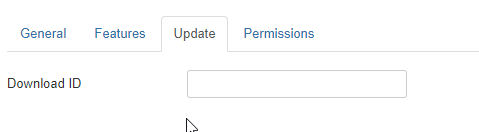
Then simply paste your download ID.