Requirements
PWT Sitemap 2 and higher
- Joomla 3.8 or higher, Joomla 4 and Joomla 5 (requires "Behaviour - Backward Compatibility" plugin enabled for now)
- PHP 7.2 or higher, PHP 8 or higher
- MySQL v5.0 or higher
PWT Sitemap 1
- Joomla 3.8, Joomla 3.9 or Joomla 3.10
- PHP 5.6 or higher
- MySQL v5.0 or higher
Joomla 6 compatibility
With the plugin "Behaviour - Backward Compatibility 6" enabled and "Classes Aliases" setting turned on in Joomla 6 itself, PWT Sitemap will work on Joomla 6.
We're working on a native Joomla 6 version, so the plugin won't be needed for PWT Sitemap.
General Usage
After installing PWT Sitemap the plugins are already enabled. You can create a sitemap by creating a new menu item in a menu of your choose. There are three menu types available:
- Sitemap: A HTML version of the sitemap
- Sitemap for search engines: A XML version of the sitemap. This URL will be use by search engines to index your website
- Multilingual Sitemap: A XML version of the sitemap with multilingual associations included.
- Images Sitemap: A XML version of the sitemap with images (currently only article images)
For each menu item you can manage directly if it must be visible (or not) in the sitemap. You can do this by changing the parameters in the Metadata tab of the menu item.
There is also a back-end component to manage the visibility of menu items in the sitemap.
Supported Sitemaps
- Default XML sitemap - https://support.google.com/webmasters/answer/183668
- Alternate Language Sitemap - https://support.google.com/webmasters/answer/2620865
- Images Sitemap - https://support.google.com/webmasters/answer/178636
Getting started
PWT Sitemap allows you to create a sitemap of all available menu items. It also allows you to extend this sitemap with plugins. With the help of these plugins it is possible to include articles in the sitemap or to include items from third party extensions.
This extensions contains a component and multiple plugins. The component is used to display the sitemap. The plugins are used to integrate PWT Sitemap in the Menu Manager.
How to create a sitemap
Creating a sitemap is very easy:
From the Joomla Menu manager, add a new menu-item. For the Menu Item Type, choose one of the avaiable 4 options under PWT Sitemap:
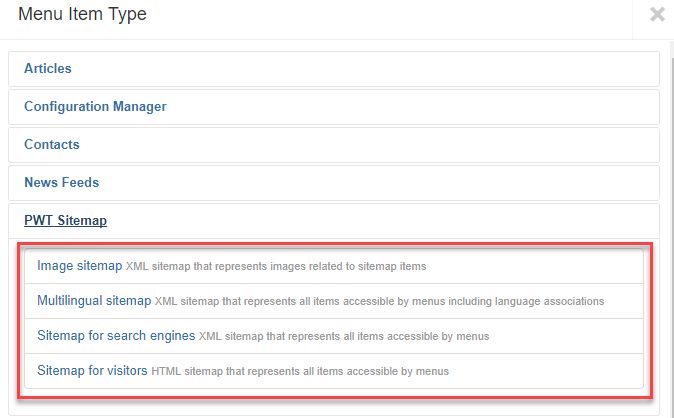
That is basically all there is to it.
Tip: if you do not want to have the menu-item visible in the menu, you can either choose to include it in a hidden menu or set the parameter Display in menu (under the tab Link Type) to No.
How to create a XML sitemap
For submitting sitemaps to search engines and for example Google Webmaster (Google Search Console) you need a XML sitemap.
You can generate an XML sitemap by creating a menu-item of the type "Sitemap for search engines". The alias of that menu item (for example "sitemap-xml") will be the url of the sitemap, so accessible via yoursite.com/sitemap-xml in this example.
How to include / exclude items from the sitemap
The default option for a menu-item is to be included in the sitemaps. Excluding menu-items from the sitemap however is very easy. In the menu-item, go to the Sitemap tab:
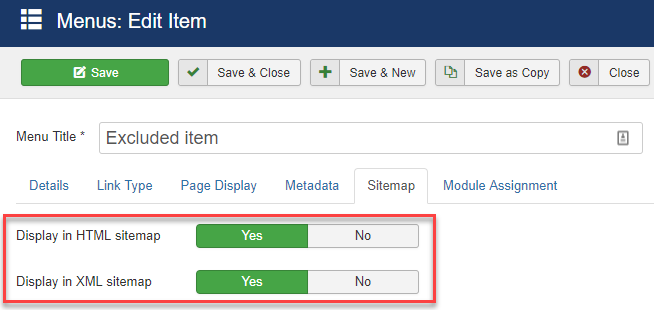
Examples of use-cases for this are:
- The actual sitemap menu-items themselves: Set both values to No
- Other useful menu-items that should be hidden for public visibilty: Set both values to No
- Items useful for your visitors, but useless for SEO purposes: Set Display in HTML sitemap to Yes and the same for XML to No
Component view
There is also a component overview for all menu-items. Here you can toggle all sitemap items on or off:
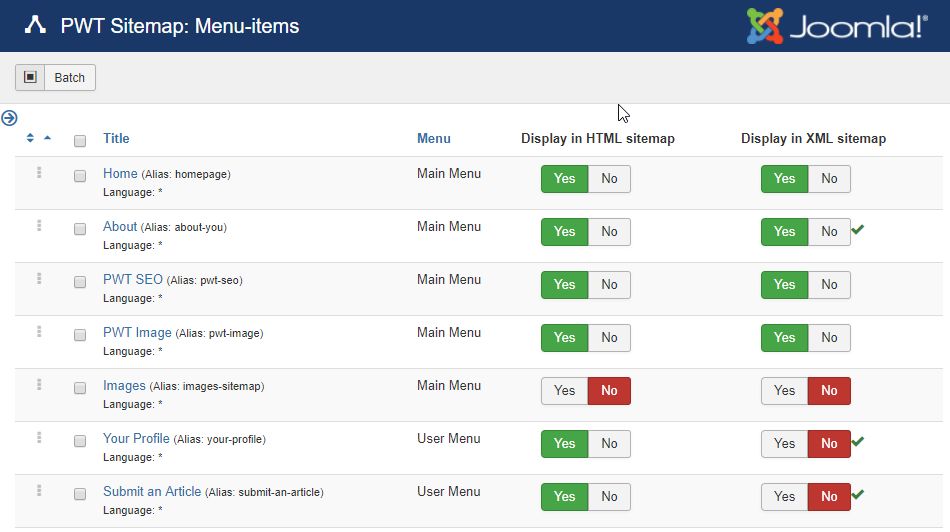
Also note the Batch button: all selected items can be set to the desired value in one go.
Multi-language support
The sitemap supports multi-language websites. Only menu items of current language are displayed in the sitemap. You can create a sitemap for a specific language by simply changing the menu item parameter Language to the preferred language:
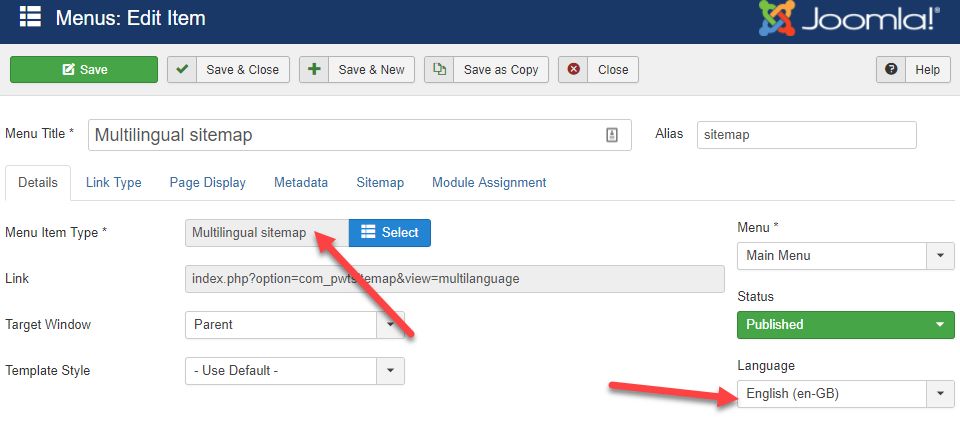
Language associations are also supported. When you create associations between menu items or articles the Multilingual Sitemap use this associations in the sitemap.
Integration for Joomla! components
The following components are integrated in PWT Sitemap:
- Articles (com_content)
- Contacts (com_contact)
- Newsfeeds (com_newsfeeds)
- Tags (com_tags)
When creating a menu item of the type Category Blog, there are options available in the Metadata tab to include all articles of the selected category in the sitemap. The same options are available for lists of contacts, newsfeeds and tagged items.